With USB Network Gate you get to efficiently share multiple USB devices over Ethernet and connect to them on remote machines as if the devices were physically plugged into the computers regardless of the location or distance between them.
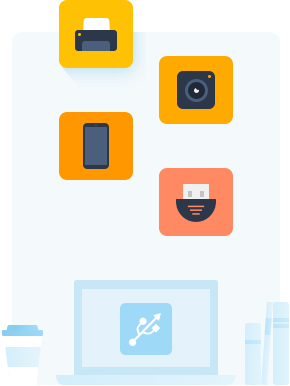 Download available for: Windows, MacOS, Linux, Android
Download available for: Windows, MacOS, Linux, Android
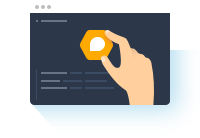
USB Network Gate offers a number of handy features that make sharing USB over Ethernet an easy and quick process. Now any user can print, scan, access USB license dongles and USB hubs over Ethernet from any computer in your office, no matter how big it is and how many floors it occupies.
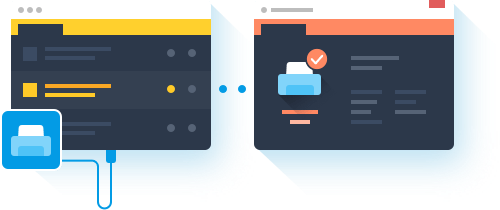
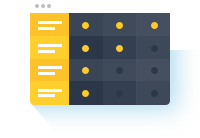
The common problem you may face when using Remote Desktop Connection is that you are unable to access local USB devices. USB Network Gate allows you to work with any local USB devices even while in a remote session. Moreover, you can set your remote machine to automatically detect and connect to shared USB devices momentarily, as if you just plugged the device in a remote machine physically.

In case you do not use Microsoft RDP or a client computer runs the operating system other than Windows, then fear not: USB device redirection can be done via Citrix ICA protocol. USB Network Gate natively supports Citrix ICA since version 7.0.
USB Network Gate supports native RemoteFX USB Redirection (MS-RDPEUSB), allowing you to redirect shared devices from your local Linux computer to a remote Windows client without installing USB Network Gate on the latter. Note that shared USB devices have to be supported by RemoteFX USB Redirection. Otherwise, you'll need to install USB Network Gate on Windows client.
Share USB devices over RDP
One of the inconvenient features of Windows is that every connected USB device is available to all users by default. Given that Windows does not provide enough tools to control access to a particular device by a particular user, this can pose a serious problem when there are a lot of users working at the same Windows PC or at the terminal server that hosts a large number of Remote Desktop sessions. Luckily, USB Network Gate provides a unique device isolation feature which can solve that issue:
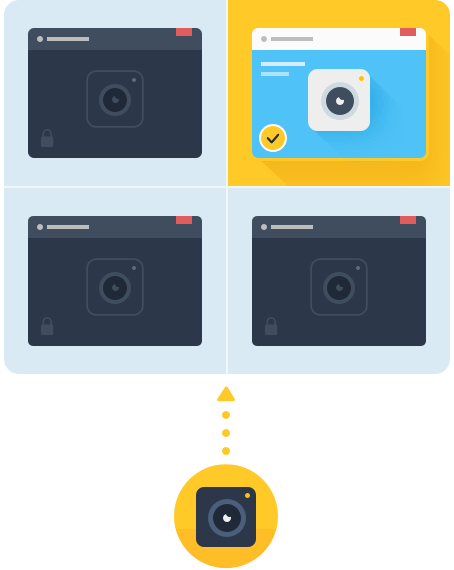
Enabling this option makes it so a USB device is assigned to a specific user in their remote desktop session and is invisible to others. Now you can be safe that your USB device will not be occupied by other RDP sessions.
This option allows isolating a connected USB device from other Windows users. It will be useful when there is the constant switching between the accounts but you would like to keep a particular USB device exclusive to only one account.
Note: USB device isolation was tested with cameras, printers, scanners, hard drives, 3D mouses, sound cards and other devices. USB device isolation is supported by Windows 8 and newer and by all Windows Server versions.
Learn more about USB isolation
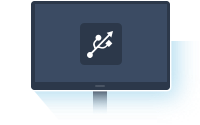

USB Network Gate easily connects one or more remote USB devices to your computer over Ethernet.
10 years, 2 million customers
Read the full review...
Read the full review...
With USB Network Gate, there’s no need to use additional hardware or cables. No complex connection configuration as well.
Read the full review...
Thanks to your software, we can access some very specific license dongles from our German parent company, which saves us a lot of money.
Read the full review...