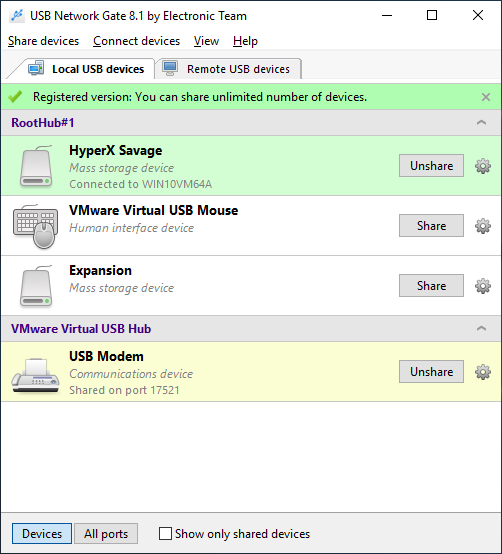+1 202 335 8465
Contact our sales team
-
Share USB port over Ethernet/LAN/WAN/VLAN
Need to share a single device among several computers? With the help of USB Network Gate it is possible to share USB drive over network with all network users. -
Share USB over network in virtual machines and blade servers
A powerful and easy-to-use application, USB Network Gate allows you to access USB port when working with virtual machines and blade servers. The software is compatible with VMware, Citrix Xen Desktop, Microsoft Hyper-V. There is absolutely no difference between using a USB device, access to which is enabled by our USB to network solution, and a USB device directly connected to your machine. -
Share USB over RDP
While using a Remote Desktop Protocol accessing USB devices connected to your machine quite often becomes an issue. Install USB Network Gate both on your PC and a remote server, this will solve the problem once and for all. -
Share USB over network on any platform
The app is cross-platform, i.e. it supports Windows, Linux, Mac, Android, which is a major advantage for the app to be used in a corporate network. The app works with any kind of a remote device — a webcam, printer, MIDI controller, iPad or even a USB monitor. Any OS and any device — your work becomes much easier with USB Network Gate.
What customers say
based on 372 reviews
Let's get started
USB Network Gate for Windows
System Requirements
OS: Windows 7 SP1/8/8.1/10/11; Windows Server 2008 R2/2012/2012 R2/2016/2019/2022Architectures: x86, x64, ARM64
Latest Update
Version
11.0.2687
(27 Jan, 2025) Release notes
Category
CommunicationApplication
ALSO AVAILABLE ON
-
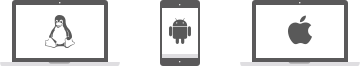 LINUX OS • ANDROID • MAC OS X
LINUX OS • ANDROID • MAC OS X