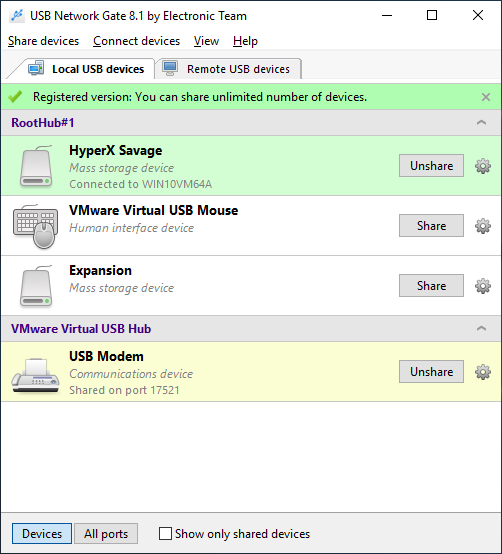+1 202 335 8465
Contact our sales team
-
Redirect USB port over Ethernet/LAN/WAN/VLAN
USB Network Gate is basically a USB over network redirector. Any USB device — a webcam, printer, scanner, etc. — connected to a PC can be shared with other users in the network, no matter where the device is physically located. -
Redirect USB port in virtual machines and blade servers
USB Network Gate enables you to share USB ports in virtual machines and blade servers. The software is compatible with VMware, Citrix Xen Desktop, Microsoft Hyper-V. -
Redirect USB over RDP session
USB Network Gate that acts as USB redirector is capable of sharing USB devices to a remote computer when working via Remote Desktop Connection. It consists of two parts — Server and Workstation. Make sure to install the app on both machines. -
Redirect USB on any platform
USB Network Gate offers new unique technology for connecting remote USB devices to the computers with different operating systems. You can share USB devices between Windows, Linux, Mac and Android platforms; this should work well in a corporate network.
What customers say
based on 372 reviews
Let's get started
USB Network Gate for Windows
System Requirements
OS: Windows 7 SP1/8/8.1/10/11; Windows Server 2008 R2/2012/2012 R2/2016/2019/2022Architectures: x86, x64, ARM64
Latest Update
Version
11.0.2684
(16 Dec, 2024) Release notes
Category
CommunicationApplication
ALSO AVAILABLE ON
-
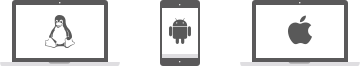 LINUX OS • ANDROID • MAC OS X
LINUX OS • ANDROID • MAC OS X