Manufacturers of portable computers strive to make each new generation slimmer and lighter without loss of performance and battery life. And it comes at a price — they had to withdraw every piece of hardware that is unlikely to come in handy to a statistically average user.
For those who are unable or unwilling to invest a hard coin into rugged laptop with a COM port, there are two ways to add a COM port to their laptops.
With the specialized application, e.g. Virtual Serial Port Emulator you can create any number of virtual COM interfaces. Those virtual serial ports fully imitate all physical parameters of the real RS-232 ports so it’s a good fit for connecting all those serial interface equipment in your lab or workshop. Also, this app will be of great help to serial port software and hardware developers needing a powerful testing and debugging tool.

For those who prefer hardware solutions, there is a wide range of USB to serial adapters available on the market. But before you can start using one of those, you’ll have to download and install the appropriate driver (usually available from the official manufacturer’s website).
NOTE: Some of the latest generation low-cost adapters only have Windows 10 drivers.
Laptops are designed for portability, reliability, and efficiency. Hence, numerous professionals (from many specializations) rely on them at one point or another. However, for some users whose profession demands durability, laptops that still have serial ports are a valuable asset.
Serial ports are usually located on the back of a device, and connect to hardware like a mouse, modem, printer, or network. They’re a more durable connection-style than a modern USB, thus making them an ideal feature for those working in more extreme climates, weather conditions, or physically demanding professions.
When searching for a new laptop with serial ports, there are more options than you think. You don’t have to sacrifice power for durability, and this article will share our top 10 modern laptops that still have serial ports for 2025.
Even though serial ports are considered outdated hardware, shopping for a laptop with this feature can be overwhelming. There’s a large selection to choose from, with varying options ranging from “semi-rugged”, “ fully rugged”, to “business rugged”.
As always, the best way to choose the device that’s right for you is by getting crystal clear on your specific goals and needs.
There are many factors and features to consider, but with such a wide variety to choose from, there is a device that will do everything (and usually more) that you need.
Now it’s time to delve into our top 10 picks for laptops using serial ports. Each of these options have a variety of elements to consider, but we’ll cover the basics of price, pros, cons, and some specs.
Note: The laptops below are in no particular order of preference, as each tool has strengths and weaknesses that vary based on the use case.
For example, being that serial ports are not the most commonplace feature on the modern laptop, certain brands will show up more than others (HP laptop with serial ports are no longer manufactured, so the only way to get one is by buying it 2nd-hand—hence we won’t be including it on this list due to its scarcity.)
This is a great Dell laptop with serial port 2025 option because Dell states it’s fantastic in all weather and light-conditions. Alongside its durability, it offers helpful features like a hot-swappable battery, and a luminous HD touch screen.
Classification: Rugged Extreme
Specs: Intel Core i5-7300U, Intel integrated graphics, SSD, 8GB RAM, and 256GB NVM
Price: $1,900.00+

Pros.
Cons.
This semi-rugged machine is meant for outdoor work with a little less risk. While definitely way more durable than a civilian laptop, it trades some of it’s survivability for computing power, and convenient features like a face recognition webcam that is compatible with Windows Hello.
Classification: Semi-rugged
Specs: Intel® Core™ i5-8350U Processor, 8 GB, 2 x 4 GB, DDR4, 2400 MHz, 500 GB Storage, Windows 10 Pro, Dual Band Wireless, Bluetooth
Price: $1,400.00+

Pros.
Cons.
Designed to be durable, this notebook offers an incredibly bright 1080p display, touchpad, and scored well in a variety of durability tests including a 3-ft drop.
Classification: Rugged
Specs: Intel Core i5-7300U 2.60GHz, 256GB SSD, 16GB (8+8), 13.1" XGA Touch Screen LCD, Wi-Fi, Bluetooth, DVD Drive, Dual Pass, Windows 10 Pro
Price: $2,000.00+
Pros.
Cons.
A very durable laptop with a beautifully bright display but a poor-functioning touchpad. It’s excellent for both extreme weather exposure and rough and rumble driving.
Classification: Fully-Rugged
Specs: Intel Core i5-8350U 1.7GHz quad-core 7th-Gen, 512GB PCIe SSD, 16GB, 1920 x 1080 LCD WVA, Windows 10 Pro 64 bit
Price: $3,000.00+

Pros.
Cons.
What this notebook lacks in computing prowess, it all but makes up for with his ultra-rugged durability. Capable of surviving a 6-foot drop, it provides great computing power that can take a beating.
Classification: Fully-rugged
Specs: Intel Core i5-7300U 2.60GHz, 256GB SSD, 16GB (8+8), 13.1" XGA Touch Screen LCD, DVD Drive Wi-Fi, Bluetooth, Dual Pass, and Windows 10 Pro
Price: $2,800.00+
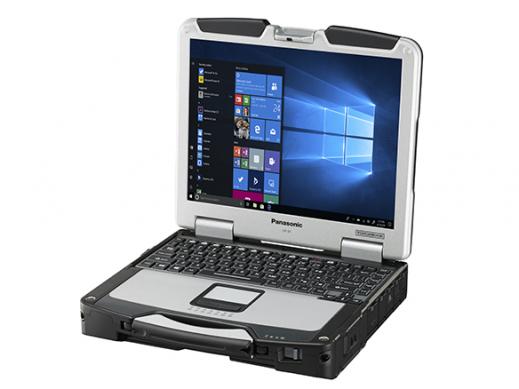
Pros.
Cons.
Super portable, this notebook offers a stunningly bright display, privacy cover, and tons of battery life. Beautifully designs, it’s an excellent option for a variety of rugged environments.
Classification: Semi-rugged
Specs: Intel® Core™ i5-8365U vPro™, 512GB SSD, 8GB, 14.0" HD LCD, Wi-Fi, Bluetooth, Windows 10 Pro
Price: $2,000.00+
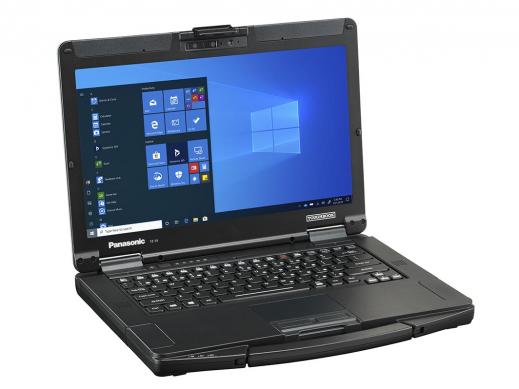
Pros.
Cons.
This laptop is a great option for those mainly using them in vehicular applications like law-enforcement. Durable, and does not limit visibility on a dashboard, it offers a great display and more than enough ports for any application.
Classification: Rugged
Specs: Intel Core i5-10310U, 1.7 GHz processor, 16 GB RAM, SSD, 512 GB Boot drive, 12” display, 60 Hz, Intel UHD Graphics, WiFi, Bluetooth, Windows 10 Pro
Price: $3,300.00+
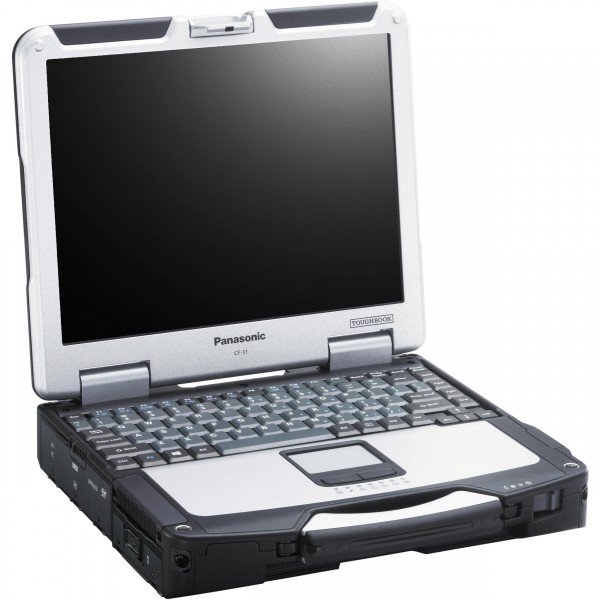
Pros.
Cons.
A highly durable laptop with a bright and spacious display of 15.6”, it offers military-level certifications, a comfortable keyboard experience, and exceptional connectivity capabilities.
Classification: Rugged
Specs: Intel Core i5-8265U, 1.6 GHz processor, 16 GB RAM, SSD, 256 GB Boot drive, 15.6” screen, 60 Hz, 4G, Bluetooth, 802.11ac, Windows 10 Pro
Price: $1,500.00+

Pros.
Cons.
With excellent and efficient computing power, this notebook with serial ports offers a comfortable working surface that can handle practically anything you can throw at it.
Classification: Fully-Rugged
Specs: Intel Core i7-1165G7, 2.8 GHz processor, 16 GB RAM, SSD, 512 GB Boot drive, 14” display, 60 Hz, Intel Iris Xe Graphics, WiFi, Bluetooth, Windows 10 Pro
Price: $3,000.00+
Pros.
Cons.
A great, lightweight notebook for on-the-go use. While the display is not the best on our list, it’s very affordable, portable, and provides excellent battery life.
Classification: Business Rugged
Specs: Intel Core i5-10210U, 1.6 GHz processor, 8 GB RAM, SSD, 256GB Boot drive, 60 Hz, Bluetooth, WifFi, Windows 10 Pro
Price: $1,000.00+
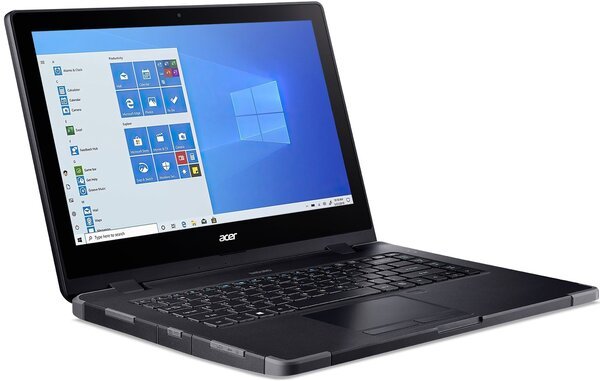
Pros.
Cons.
How to choose the right option for you?
Refurbished notebooks are computers returned (for any number of reasons) to their place of purchase. However, a refurbished machine and a used machine are not the same thing.
Whereas a used notebook is just that (a laptop used by someone else and being resold without any guarantees of it’s quality or condition), refurbished notebooks undergo a series of rigorous steps (most often by the original manufacturer) prior to being put back on the market.
Refurbished Notebooks are:
When it comes to choosing a refurbished notebook with a serial port, here’s what you need to keep an eye out for:
As you can see, the market for laptops with serial ports is vast and capable of fulfilling your specific needs. We hope this article has given you a healthy list of products to consider, as any of these choices are reliable, durable, and powerful.
You can have the convenience of a laptop without the fragility, ensuring your productivity is never hindered by weather or a less-than-gentle work environment.
From inside a busy warehouse to the dashboard of a police cruiser, notebooks with serial ports are a durable option with a surprising variety to choose from.
Virtual Serial Port Driver