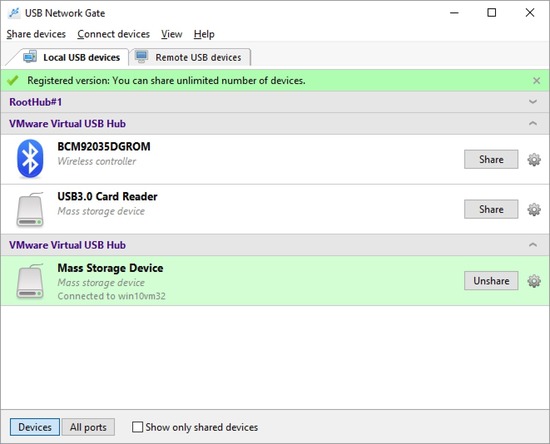-

Electronic Team, Inc. • 2020-05-04T08:12:57
Have you ever found yourself in a situation where you needed to access a USB device plugged into one PC from another computer? If yes, which solution did you choose? As experience shows, most users just unplug the peripheral to connect it to the other machine. Well, it works. But what if we tell you that there are much more convenient and efficient methods to share a USB device so that multiple computers can freely access it. More than this, with a proper USB over IP tool (software or hardware), you’ll be able to connect to a remote peripheral as though it were attached directly to your PC. Want to know more? Read on to find out about the advanced USB sharing software, USB Network Gate, and a handy hardware solution USB switch box.

Contents
- Software USB switch: access USB devices over network
- Share USB over IP with a hardware tool: KVM USB switch
USB Network Gate: software tool
Let’s imagine that you have a USB drive attached to your home computer but you need to access its contents from your desktop at work. The simplest way to do this is by installing the dedicated app, USB Network Gate, on both machines and redirect the device over the Internet with a couple of clicks.
USB Network Gate is probably the most popular solution in the market of network technologies. This versatile program helps create virtual copies of USB devices and transport them to a remote PC in such a way that the computer “thinks” the peripherals are attached to it directly.