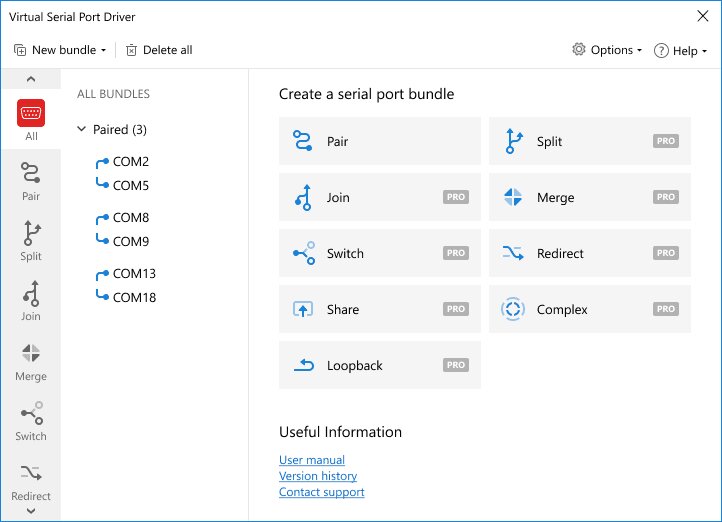Let’s imagine you have one modem and two computers at home and want to be able to access the Internet from both of them. Or, maybe, you need to transfer several large files from one PC to another. Is there a solution? Yes, a standard null modem cable will help you easily achieve it. This universal cable supports both the 9- and 25-pin connectors and allows establishing communication between two computers via their COM ports. Unfortunately, the solution cannot guarantee the high speed of data transfer, but don’t worry: with a dedicated software, Null Modem Emulator, you’ll be able to create a virtual null modem connection. Virtual RS232 null modem cable is not limited by the distance and allows transferring data significantly faster.
Contents
What's a null modem?
A null-modem connection is a connection created via RS232 protocol between two computers without a modem. Initially, the RS-232 standard was intended for connecting a teletype with a telephone modem. By means of modems, teletypes communicated with each other. Therefore, RS-232 connection is asymmetric: it requires the modem on one side and the data source/consumer on the other side. In the null-modem connection, the transmission and reception lines are connected crosswise. A null-modem connection is not standardized, so there are several possible wiring layouts.
Nowadays null modem communication is mostly used when it's necessary to exchange information between old computers or laptops that lack a network card or a USB port. In this case, such type of connection is the only possible way to transmit data.
Null modem cable: RS232 null modem pinout and wiring
As we already know, a null-modem connection is based on a null modem cable, which offers the easiest path to connect two machines together. This simple solution includes three lines: one wire is the signal ground, the second one is the receiving line, and the third one is the transmitting wire. Depending on the type of the software used, some kind of handshaking may also be required.
Below are the most common schemes of null modem cables.
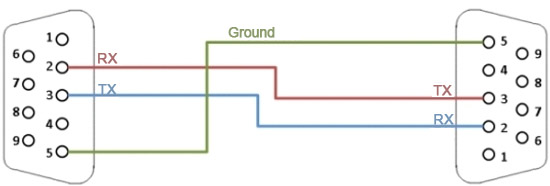
The following is the RS232 cable wiring with full handshaking recommended by Microsoft:
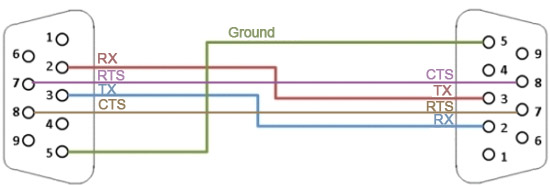
This type of cable includes seven wires, and this RS232 wiring scheme has essentially become standard.
Virtual null modem emulator
As we already mentioned, a null-modem cable is not designed to provide high data transfer speed. In particular, the maximum speed of data transmission for a COM port is 115 kb/s. In practice, however, this speed is even lower, since it depends heavily on the length of the cable.
To make your null modem data exchange faster and more efficient, you may use null-modem emulator - the software that is able to connect COM ports with a virtual null modem cable. Pairs of virtual serial ports created with Virtual COM Port Driver can communicate data in such a way that sent to one COM port, serial data is immediately available in the other port and vice versa.