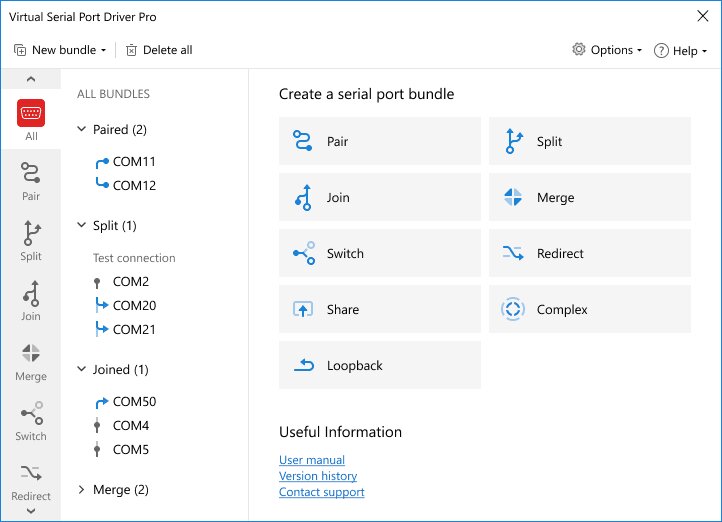+1 202 335 8465
Contact our sales team
Corporate offers & SDK
Whether you're looking at redistributing our Serial Port Splitter solution as a part of your product or considering Virtual Serial Port Driver PRO for an enterprise-wide deployment, we offer flexible and affordable corporate solutions designed to meet your needs.
Find out more about corporate solutions
With Virtual Serial Port Driver PRO you can create
-
Create unlimited number of serial ports
With Virtual Serial Port Driver PRO allows you to create as many pairs of virtual serial ports as you need. Any data sent to one port in the pair is momentarily received by the other port.
Virtual COM ports fully emulate real ones, so that applications don't see any difference. -
One-to-many ports connection
With RS232 Splitter you can split one COM port into several virtual ones, which are exact copies of the original port in the system. For instance, Serial Splitter can split real COM1 into virtual COM2, COM3, COM4 ports.
Alternatively you can share one real port with device connected to it (i.e. GPS-receiver) among many applications without splitting it to several different virtual COM ports. -
Many-to-one ports connection
Serial Port Splitter can join any number of COM ports into one virtual serial port, thus allowing information from several devices to be received by a single application connected to the port at the OUT side of the bundle -
Many-to-many ports connection
Serial Splitter and its easy-to-understand assisting charts let you arrange complex bundles of COM-ports. You will be able to establish a connection between any number of real and virtual serial ports in either incoming or outgoing direction. Besides serial port data transmission, Serial Splitter provides the option to set Main Port for each side (IN/OUT) to manage control lines of a corresponding serial port. -
Ports switcher
With switcher you can enhance the work with those application that can work with a limited quantity of ports only. Simply specify one virtual port in such application and create a switcher for this port in Serial Splitter, where add all COM ports you'll need (and you can assign the same name to all of them for more convenient usage). So the program works with any free port Serial Splitter assigns to it as if it were always the same port. -
Ports merging
The new feature of Serial Port Splitter will help you easily share serial data flows between an unlimited number of real and virtual COM ports joined into a single serial port bundle. The bundle is not divided into ‘IN’ and ‘OUT’ sides, which means every serial port added to it can communicate data with all the other COM interfaces at a time. -
Loopback-capable port bundles
With the benefit of the advanced Loopback feature, Serial Port Splitter allows you to create a new type of virtual port bundles that have their entry point directly connected to the output. Whatever data you send to its ‘IN’ side of such a bundle, the very same one you’re going to receive on the ‘OUT’ side unless there is something wrong with the port. That can make a very positive contribution to the COM-port testing process.
Run Virtual Serial Port Driver PRO as GPS Splitter
Virtual Serial Port Driver PRO offers various additional options that take GPS port splitting to the next level.
Split one GPS port into many
A single hardware port can be transformed into many virtual ports – applications connected to virtual ports get to receive the same data at the same time.
Say, you have a GPS connection, access to which is required by multiple applications. GPS antenna splitter makes it possible – it divides the connection between many apps, so they can use it simultaneously. You do not have to close one application in order to let another one to use the connection.
Say, you have a GPS connection, access to which is required by multiple applications. GPS antenna splitter makes it possible – it divides the connection between many apps, so they can use it simultaneously. You do not have to close one application in order to let another one to use the connection.
Full control serial ports
GPS ports splitter grants you full control over your system ports – create, delete and disable them. Let us take the following example – there are two applications that need to talk to a GPS device and two ports (one is free, the other is infrared). You have to disable the infrared port and split the free one into two virtual ports so each application has a port to interact with.
GPS cable splitter can help you bundle multiple virtual ports, and you can share GPS data received by the ports between flows and direct it to other ports. You can also combine multiple flows into one.
GPS cable splitter can help you bundle multiple virtual ports, and you can share GPS data received by the ports between flows and direct it to other ports. You can also combine multiple flows into one.
Merge COM ports
The newest release of GPS Splitter offers a new advanced feature that allows merging serial ports by adding them to a single COM port bundle. There are no separate (IN/OUT) sides in the bundle, so all the data sent to one joined port can be immediately replicated to all the other ones. This makes it possible for multiple serial apps (devices) to simultaneously communicate the receiver GPS signals to other serial applications.
Reroute data
Functionality offered by GPS serial port splitter enables exchanging data between two devices. Serial ports can be configured according to requirements set by GPS applications.
GPS signal data splitter has a number of flexible settings that will allow you to make most of its functionality.
GPS signal data splitter has a number of flexible settings that will allow you to make most of its functionality.
Full features list
| Unique all-in-one functionality: split, join serial ports, redirect data | |
| Share one real port among multiple applications | |
| Create advanced ports bundles - combinations of real and virtual serial ports | |
| Create as many virtual serial ports as you need | |
| Full emulation of hardware control lines | |
| Ports bundles are automatically configured every time you boot your PC, so you don't have to recreate them again | |
| Serial ports are created and re-configured in real-time | |
| Full support of wide range of GPS devices and software | |
| Fully compatible with HyperThreaded and multi-processor systems | |
| Bidirectional data transfer |
What our software is capable of
Throughout its long history, our software has helped a lot of people to solve a variety of tasks and problems of absolutely different kinds. And here are some of them:
I have a thermostat which is connected to my laptop via a USB-Serial adapter. It creates a virtual COM5 in the system, but the software is hard coded to work with the COM ports from 1 to 3. With the help of Serial Splitter, I was able to redirect data to another virtual port opened by the app.
Belinda Dean, Air Analysis Specialist
Serial Splitter is the only solution of that kind which allowed me to split a real serial port into several virtual ones and at the same time redirect its traffic to another real port, which is extremely useful.
Maurice Green, Ham Radio Operator
I have a GPS data acquisition system connected to COM1 on my machine. Thanks to Serial Splitter, it feeds all incoming data to COM2 and COM3 connected correspondingly to two navigational programs which require that data.
Jesse Meyer, Environmental Science
Read all reviews
based on 367 reviews
#1 at Serial Port Software
Virtual Serial Port Driver
Create virtual COM port pairs in Windows
4.9 rank
based on
367
+ users
Get a download link for your desktop
Submit your email address to get a link for quick download on your desktop and get started!
Submit your email address to get a link for quick download on your desktop and get started!
or
Information
Requirements:
Category: Serial Port Software
Demo Limitations:
14-day fully-functional trial
Pricing: Starts from $139.95
Languages:
English
The registered users of the previous version can upgrade with a 50% discount. Learn more