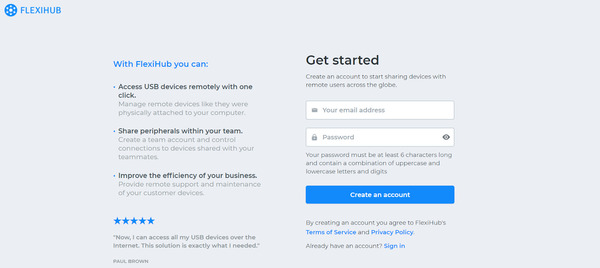
Nowadays, many different devices (i.a. printers, scanners, webcams, etc.) hook up with computers via USB, typically using a USB cable. That's fine if both the PC and the peripheral are in the same room.
But what if you need to use the office printer while you are on a field trip or staying home? A better way to share USB over TCP/IP is to use dedicated software. This less expensive and more efficient solution will allow you to access USB devices over IP in the same way as if they were physically attached to your machine.
Most efficient application for extending access to USB devices to IP is Flexihub. This software tool supports the sharing of serial ports, significantly expanding the number of supported devices. It features powerful device management tools in a user-friendly package suitable for all users, from experts to amateurs.

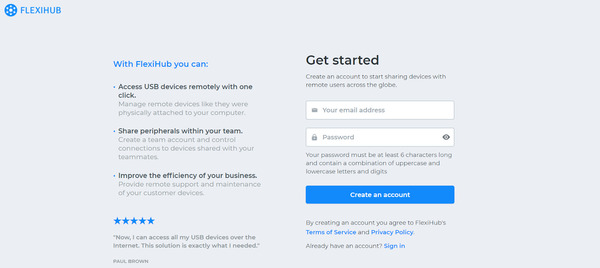




That’s it! Now you can manage your USB device over network without any limitations.
Price: from $15 per month
Trial: 30 days demo period
Platforms: Windows, Linux, MacOS, Android, Raspberry
USB over IP (aka USB Network Gate) enables you to easily create a connection to USB ports over IP network. Using this application makes it easy to share USB devices over IP and access them from any location on the globe.


Price: from $160
Trial: under request
Platforms: Windows, Linux, MacOS, Android, Raspberry
This application enables accessing and sharing your USB devices over IP or a local network. USB Over Network supports the Windows and Linux operating systems. As with the other solutions we have discussed, it enables remote access and control of USB devices regardless of where they are located. A feature of this software tool is an advanced sharing rule manager. Using it lets you fine-tune the sharing process for individual devices and for groups of devices that you define with the same characteristics.

Price: from $150
Trial: 15 days
Platforms: Windows, Linux
USB Redirector is another application that enables you to share and access remote USB devices through the LAN, WLAN, or Internet. This USB over IP tool can act as either a USB server or a USB client. There is a separate offering that includes just the client functionality. A standard TCP/IP connection is used for communication. An additional feature of this app is the ability to blacklist specific computers so they cannot access the shared USB devices.

Price: from $75
Trial: 15 days, Windows only
Platforms: Windows, Linux
VirtualHere can be used to allow multiple users to remotely share USB devices over IP, LAN or their cloud for easy access from any location. Easily installed, this solution runs on each client machine or service’s cloud instance. VirtualHere supports Windows, Mac OS, Linux, and Android systems, and there is a version available for network-attached storage devices. The free trial enables the sharing of 1 USB device over the network.

Price: $49
Trial: 10 days
Platforms: Windows, Linux, MacOS, Android
The USB/IP Project is an open-source solution that is attempting to develop a general system of sharing USB devices through the network.
Transmission between computers is done by encapsulating USB I/O requests into IP packets, allowing access to the full functionality of shared devices. No modification is required of the original USB device drivers and applications when used for remote devices. Some considerations to keep in mind if you are leaning toward the open-source solution are:

Price: free
Trial: n/a
Platforms: Windows, Linux
USB over IP applications enable the creation of a system to share USB connected devices over the Internet, Wi-Fi, or essentially any network. It allows the user to control any USB device like a printer, webcam, or scanner from any remote location as if the device was directly connected to your computer.
A number of different USB over IP software applications exist, and it can be difficult to determine which one is right for your situation. There are basically three factors that you need to consider when making your decision:
What to expect in the most popular applications:
|
|
|
|
|
|
| |||||||||
|---|---|---|---|---|---|---|---|---|---|---|---|---|---|---|
| License type | Various subscription plans | Single static license, Custom development options | Single static license | Single static license | Open Source | Single static licinse Various subscription plans | ||||||||
| Subscription options |
• Personal: 3 connections*/5 nodes**
• Team: min. 5 members
• Business: custom
|
N/A |
|
|
N/A |
Monthly: 1 - 64 devices
Site: min. 10 devices
|
||||||||
| Free demo limitations |
5 shared devices
30 days |
N/A |
2 shared devices
15 days Windows only |
1 shared device
10 days |
N/A |
1 shared device
15 days |
||||||||
| Price from | USD 14/month/1 device | USD 159.95 per one device | USD 74.99/2 devices | USD 49 | N/A | Subscription: USD 102.60/year/1 device | ||||||||
| Multiple device log-in | up to 5 nodes/account*** | 1, 2, 10, or an unlimited number of USB devices that can be shared simultaneously on a single computer. | N/A | N/A | Unlimited | For Site license only | ||||||||
| Proxi-server |
Redirection Server
• no need for external IP • multi-network communication • works through the Firewall |
N/A | N/A | N/A | EasyFind for extra USD 10/month | N/A | ||||||||
| ||||||||||||||
| Firmware for microcontrollers | Raspberry (upon request) | Custom development under request | N/A | Raspberry routers NAS (QNAP, Synology, etc.) | N/A | N/A | ||||||||
| Security |
Login tokens for safe account sharing
Lock for device access control
|
N/A | Access control list | Scripts for access control | N/A |
Server-side password
Sharing Rules
|
||||||||
| Encryption | 2048-bit SSL | N/A | N/A | SSL | N/A | SSL | ||||||||
| RDP support | Yes | Yes | N/A | Yes | N/A | N/A | ||||||||
| COM-port devices support | Windows only | No | No | No | No | No |
* Connection number defines how many remote devices you can connect to over the network at the time.
** Node is a machine you can log into your account on.
*** You can have more for an extra fee.