Submit your email address to get a link for quick download on your desktop and get started!
The DB9 to RJ45 adapter is designed for a TCP/IP network interface with a serial port function. It supports transparent, bidirectional transmission of both serial data and network data. This adapter is compatible with various devices, including desktop computers, digital machine tools, PDAs, barcode readers, and other devices that use standard DB9 serial connections.
It offers stable and reliable performance. Additionally, a pair of DB9 to RJ45 socket couplers can act as extenders, enabling the extension of RS232 serial signals up to 65 feet. The RS232 COM signal of the DB9 is efficiently transmitted over a network cable. This adapter is convenient to use, as it requires no external power source.
Typically, there are two types of DB9 to Ethernet connectors available in the market: detachable and non-detachable. The choice between these two types depends on the specific requirements of your setup. If you foresee the need to customize the pin configurations for specific applications, a detachable connector offers more flexibility.

On the other hand, if your setup requires a standard connection without the need for customization, a non-detachable connector would be a straightforward choice, potentially offering greater durability due to the lack of moving parts.

If you need to configure a device with an RS232 connector to transmit data over the Internet using standard real or virtual COM ports, a more professional solution, such as COM Port Redirector (SEC), would be ideal.
This solution allows you to provide shared access to your local device across network computers. Start by downloading and installing the Serial to Ethernet Connector software on all computers within your network (LAN/WAN or Internet) that require access to the DB9 port. Subsequently, you can access your DB9 port on any remote computer as if it were directly connected to your local PC.
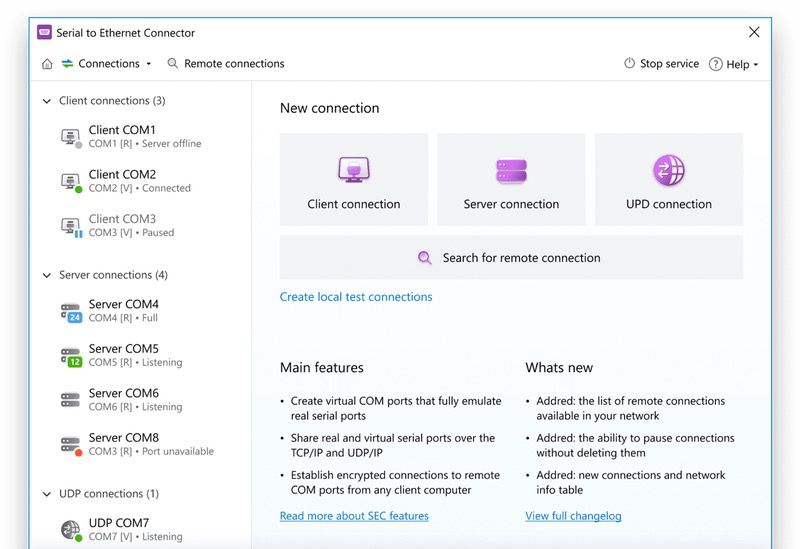
With the help of installed DB9 to Ethernet Connector you will be able to:
Share serial port for incoming connections (Server)
Server connection shares local ports – virtual or real – over Ethernet. Incoming client connections can transfer data to their local port while Serial to Ethernet Connector joins these data streams on server.
Connect serial port to remote host (Client)
Client connection allows redirecting data from a local port to the remote server over TCP/IP protocol. Once you specify the remote server’s IP address and TCP port to connect to, the connection is established and data sent from the remote end gets delivered to a local port.
Broadcast over UDP
Data from serial ports can be transported over UDP/IP protocols. Thus all your serial data can be broadcast over your local network.
The software supports Windows and Linux operating systems; the current Linux version is a command-line product.
SEC for Windows
SEC for Linux