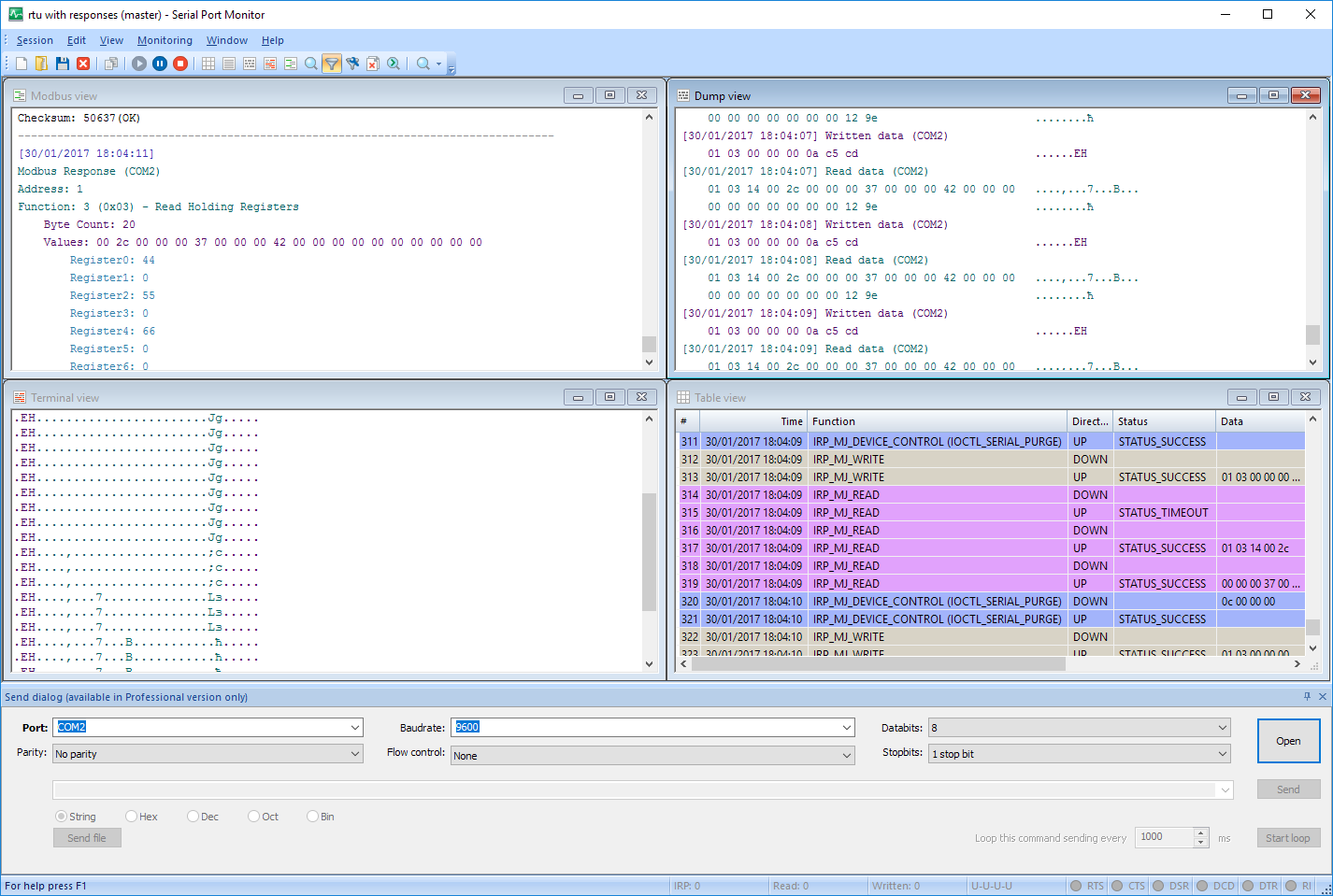Upgrade Serial Port Monitor today and get 50 % OFF if you own a previous version! Learn more
+1 202 335 8465
Contact our sales team
Modbus Sniffer Software Integration
Whether you're looking at embedded Modbus RTU Monitor solution as a part of your product you can consider Serial Port Monitor ActiveX as a component for implementation.
Find out more about SMP AX
Here are the key Modbus Protocol Sniffer capabilities:
-
Modbus' data analyzing
The moment the app connects to the required COM port, it starts analyzing serial data transferred through it. By monitoring serial ports in real time, you can track down emerging issues and react immediately. Even when a COM port is used by another application, you’ll still have no problem connecting to it with the software.
All data, collected by Modbus RTU Sniffer, can be viewed in different modes, which greatly simplifies the process of data comparison and evaluation. -
Simultaneous monitoring of multiple ports
Modbus Sniffer is capable of recording data from several COM ports within the same monitoring session. That means, you can see several applications communicating with different devices through several serial ports simultaneously. Using the first in, first out method for data logging, the software makes it easy to analyze monitored communications. -
Displaying data in different modes
Captured data can be displayed in different visualizations. The software offers Line, Table, Dump, and Terminal views. Each visualization provides its own benefits, so, depending on your needs, you are able to choose whether to watch the data as recorded IRPs, displayed in a table, ASCII characters, or a plain text, displayed in lines. -
Emulation of data transfer
If you want to test the reaction of a particular device to a specific command, Modbus Sniffer will help you do this by simulating sending data to the required device from the monitored COM port the device is connected to. The software supports binary, octal, decimal, hexadecimal, and mixed data formats. -
Comparing Modbus communication sessions
It’s a really good idea to compare monitoring sessions if you need to get more accurate results within Modbus communication being analyzed. Once you receive Modbus data from your application, the software enables you to emulate its transfer to the serial port again. This way, you can see all differences between sessions and compare the data received.
Modbus Sniffer Software Full Features List
| Ability to start and stop tracking a COM port used by other applications (PRO and Company versions); |
|
| Full compatibility with Windows 10 (both x32 and x64); | |
| Monitoring several COM ports at a time; | |
| Adding multiple ports to one monitoring session; | |
| Support for serial ports of all kinds: standard on-board ports, software-based virtual COM ports, USB-to-serial cradles, and more; | |
| Analyzing data in a real-time mode; | |
| The software as well as all its drivers are digitally signed; | |
| Visualizing captured data in different views: Table, Line, Dump, and Terminal; | |
| Logging both sent and received data flows; | |
| Ability to transfer a file in the size defined by a user or divide it into separate files; |
Compare STANDARD and PRO/Company versions
| # | Feature | Standard | Pro/Company |
|---|---|---|---|
| 1 | Monitoring serial ports which are already in use | ||
| 2 | Sending/receiving data to/from any COM port (Advanced Send Dialog) | ||
| 3 | The possibility to change COM port parameters from Advanced Send Dialog | ||
| 4 | Any serial port software/hardware can be analyzed | ||
| 5 | Monitor any number of serial ports at once | ||
| 6 | Supports all COM-port types | ||
| 7 | Intercepts all data read from/written to COM port | ||
| 8 | Built-in search | ||
| 9 | 4 types of customizable monitoring visualizers for viewing and logging data | ||
| 10 | Incoming and outgoing data streams logging |
What customers say
Read all reviews
based on 345 reviews
#1 at Serial Port Software
Serial Port Monitor
Log and analyze serial port activity
4.8 rank
based on
345
+ users
Get a download link for your desktop
Submit your email address to get a link for quick download on your desktop and get started!
Submit your email address to get a link for quick download on your desktop and get started!
or
Information
Requirements:
Category: Serial Port Software
Demo Limitations:
fully functional 14-day trial
Pricing: Starts from $59
Languages:
English
The registered users of the previous version can upgrade with a 50% discount. Learn more